How to book a court
THE EASIEST WAY TO MANGE YOUR BOOKINGS FROM A PHONE, IS BY DOWNLOADING THE CLUBSPARK APP (AVAILABLE TO DOWNLOAD ON BOTH ANDROID AND IOS) USING THE LINKS BELOW:
UNDERSTANDING THE BOOKING PAGE
My Bookings will show you which courts you have booked and give you the option to cancel or to make another booking.
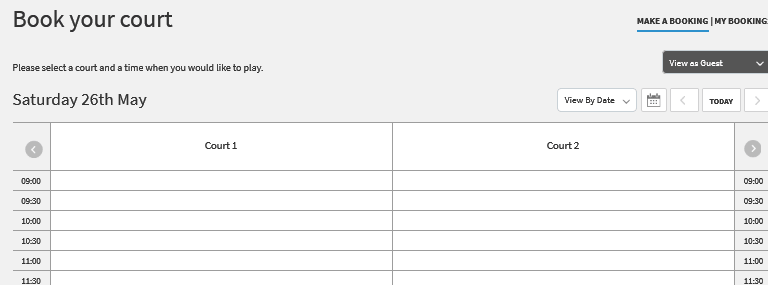
Make a Booking will give you the option to book a court.
View by Date will show you both courts on one day. You can use the calendar to select a particular day or scroll through using the arrows.
View by Court will show you one court for a full week
In Make a Booking,
-
Click on a time to select it
-
Use the drop down to select duration
-
You will receive a booking confirmation by email.
You can book a court up to 15 days in advance and for a maximum of 1.5 hours per day. If you require a longer booking please e mail westfieldstennisclub@hotmail.com
If you need to change or cancel your booking, simply sign in and go to My Booking at the top right of the page or use the link on your confirmation email.
