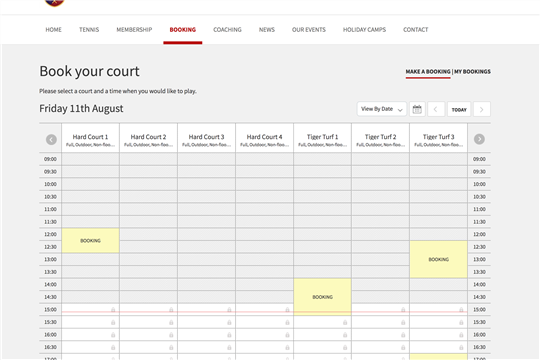BOOKING A COURT ONLINE
STEP 1. Logging in to Clubspark
To book a court you will need to go the the Booking page on RLTC website, and sign in to ClubSpark (top right hand corner of the screen). You will have originally signed into Clubspark when you paid your membership online earlier this year.
To log in you will need to remember your password! (If you cannot remember it, you can click on "Forgotten your password?" link on the sign-in page and follow the instructions to reset it).
You have to sign in to Clubspark before you can book a court. If you are not signed in as a member, then you will not be able to use the court booking system. Your username is either your email account and password, or your LTA account and password depending on how you set up your membership.
STEP 2. Making a Booking
Once you are signed in, click on the BOOKING tab. There you will see two pages titled 'Booking Rules' and 'FAQ'. Please read both of them for more information! Once you are up to date with that information, you are ready to book a trial session!
- Click on the BOOKING tab.
- Select a date
- Select a court (Hard Court 1, 2, 3 or 4)
- Choose a session by clicking on the starting time.
- From the 'Make a Booking' window, you can then extend your session from 30 to 60 or 90 minutes by clicking on the end-time dropdown menu.
- Click on 'Book Now' (accept terms and conditions the first time).
You have now made a booking. You will see the confirmation page and receive a confirmation email. You can preview your bookings by going back to the 'Booking' tab and viewing the bookings sheet or clicking on 'My Bookings'. From 'My Bookings' you can, if you wish, cancel your booking (something you should also practice). As noted on the 'Booking Rules' page, you can only have one active booking on the Tiger Turf per day.
Give it a try. You can’t break it! Book a few courts and practise cancelling them.
Note: The gates are currently in an unlocked status. When we go live on Sept 4, you will also have to enter your PIN code at the gate to accept your booking slot and gain entry to the courts.
There are various rules for booking courts - you will find a full list on our website - to see them click this link